1. Network Applications
- Read and write data over network
- Dominant model: bidirectional, reliable byte stream connection
- One side reads what the other writes
- Operates in both directions
- Reliable (unless connection breaks)
Blow we will introduce three examples: the world wide web, BitTorrent and Skype
- the world wide web: A client-server model. A client opens a connection to a server and requests documents. The server responds with the documents.
- BitTorrent: A peer-to-peer model. Swarms of clients open connections to each other to exchange pieces of data, creating a dense network of connections.
- Skype: A mix of the two models. When Skype clients can communicate directly, they do so in a peer-to-peer fashion. But sometimes the clients can’t open connections directly, and so instead go through rendezvous or relay servers.
1.1 World Wide Web (HTTP)
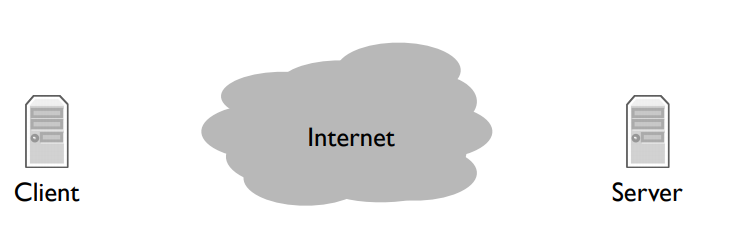
HTTP: Hypertext Transfer Protocol
GET, PUT, DELETE, INFO
200 OK response, 400 bad request
Model: Client sends a request by writing to the connection, the server reads the request, process it, and writes a response to the connection, which the client then reads.
1.2 BitTorrent
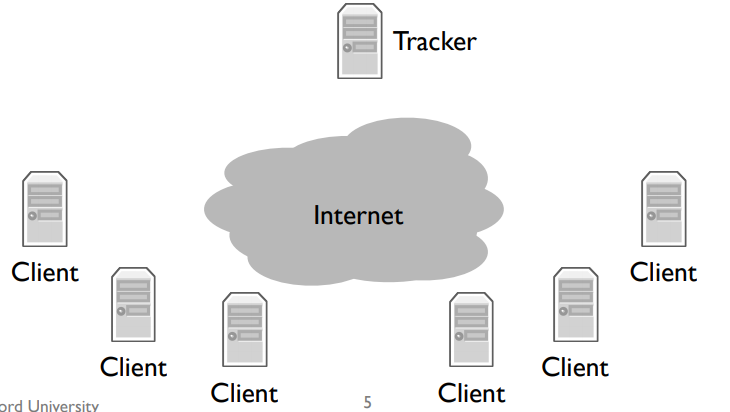
BitTorrent is a program that allows people to share and exchange large files.
BitTorrent client requests documents from other clients.
A single client can request from many others in parallel, BitTorrent breaks files up into chunks of data called pieces.
When a client downloads a complete piece from another client, it then tells other clients it has that piece so they can download it too. These collections of collaborating clients are called swarms.
BitTorrent uses the exact same mechanism as the world wide web: a reliable, bidirectional data stream. When a client wants to download a file, it first has to find something called a torrent file.
This torrent file describes some information about the data file you want to download. It also tells BitTorrent about who the tracker is for that torrent.
A tracker is a node that keeps track (hence the name) of what clients are members of the swarm. To join a torrent, your client contacts the tracker, again, over HTTP, to request a list of other clients. Your client opens connections to some of these clients and starts requesting pieces of the file. Those clients, in turn, can request pieces.
Furthermore, when a new client joins the swarm, it might tell this new client to connect to your client. So rather than a single connection between a client and one server, you have a dense graph of connections between clients, dynamically exchanging data.
1.3 Skype
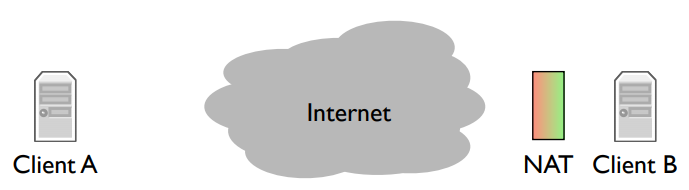
Skype: the popular voice, chat, and video service. You have two personal computers requesting data from each other
NAT (Network Address Translator): If you’re behind a NAT then you can open connections out to the Internet, but other nodes on the Internet can’t easily open connections to you. Connections coming from the green side work fine, but connections coming from the red side don’t.
So the complication here is that if the client A wants to call the client B, it can’t open a connection. Skype has to work around this.
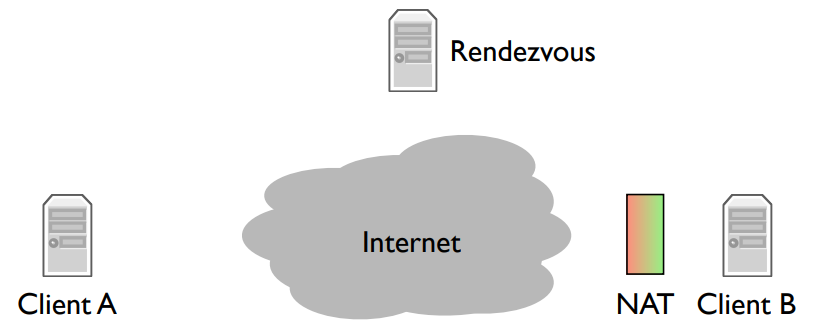
Rendezvous server: When you log into Skype, your client opens connections to a network of control servers.
Process: When client A calls client B, it sends a message to the rendezvous server. Since the server has an open connection to client B, it tells B that there’s a call request from A. The call dialog pops up on client B. If client B accepts the call, then it opens a connection to client A. Client A was trying to open a connection to client B, but since B was behind a NAT, it couldn’t. So instead it sends a message to a computer that client B is already connected to, which then asks client B to open a connection back to client A. Since client A isn’t behind a NAT, this connection can open normally.
This is called a reverse connection because it reverses the expected direction for initiating the connection. Client A is trying to connect to client B, but instead client B opens a connection to client A.
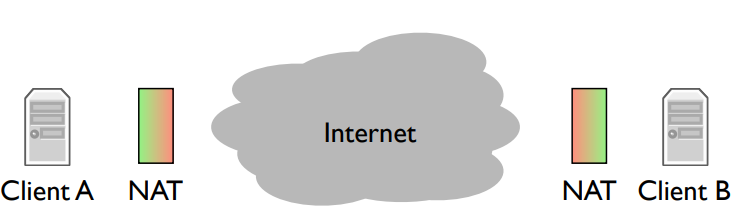
What does Skype do if both clients are behind NATs?
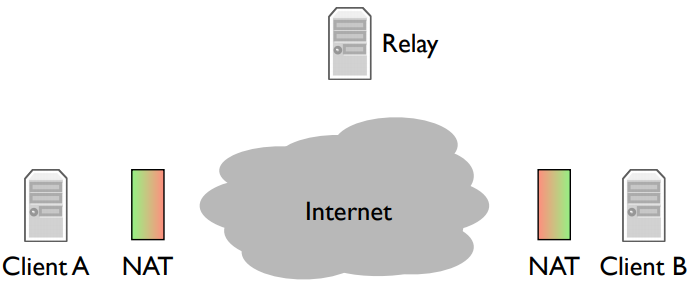
Relay: A kind of server. Relays can’t be behind NATs.
If both client A and client B are behind NATs, then the communicate through a relay. They both open connections to the relay. When client A sends data, the relay forwards it to client B through the connection that B opened. Similarly, when client B sends data, the relay forwards it to client A through the connection client A opened.
2. The 4 Layer Internet Model
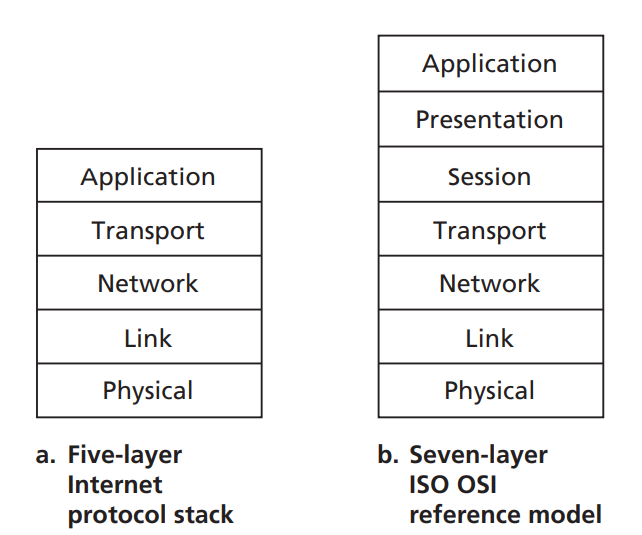
Each layer has a different responsibility, with each layer building a service on top of the one below, all the way to the top where we have the bi-directional reliable byte stream communication between applications.
2.1 Link Layer
The Internet is made up of end-hosts, links and routers. Data is delivered hop-by-hop over each link in turn.
A packet consists of the data we want to be delivered, along with a header that tells the network where the packet is to be delivered, where it came from and so on.
The Link Layer’s job: carry the data over one link at a time.
Examples: Ethernet, WIFI
2.2 Network Layer
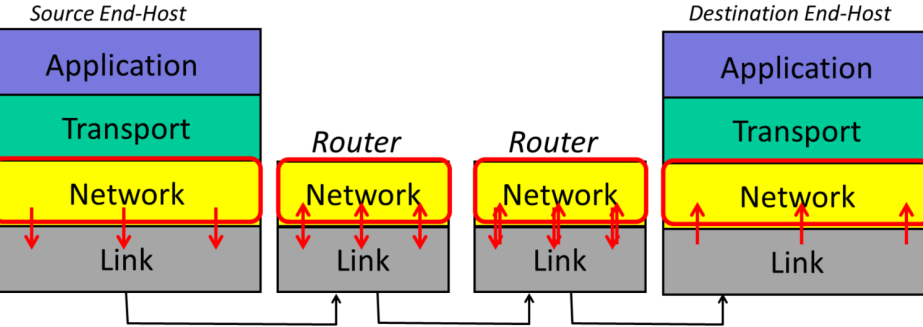
The network layer’s job: deliver packets end-to-end across the Internet from the source to the destination.
Packet: A self-contained collection of data, plus a header that describes what the data is, where it is going and where it came from.
Network layer packets are called datagrams. They consist of some data and a head containing the “To” and “From” addresses.
Process
- The Network hands the datagram to the Link Layer below, telling it to send the datagram over the first link. (The Link layer is providing a service to the Network Layer.)
- At the other end of the link is a router. The Link Layer of the router accepts the datagram from the link, and hands it up to the Network Layer in the router. The Network Layer on the router examines the destination address of the datagram, and is responsible for routing the datagram one hop at a time towards its eventual destination. It does this by sending to the Link Layer again, to carry it over the next link. And so on until it reaches the Network Layer at the destination.
Separation
The Network Layer does not need to concern itself with how the Link Layer sends the datagram over the link.
This separation of concerns between the Network Layer and the Link Layer allows each to focus on its job, without worrying about how the other layer works. It also means that a single Network Layer has a common way to talk to many different Link Layers by simply handing them datagrams to send. This separation of concerns is made possibly by the modularity of each layer and a common well-defined API to the layer below.
Special
We must use the Internet protocol (IP)
- IP makes a best-effort attempt to deliver our datagrams to the other hand. But it makes no promises.
- IP datagrams can get lost, can be delivered out of order, and can be corrupted. There are no guarantees.
2.3 Transport Layer
TCP (Transmission Control Protocol): makes sure that data sent by an application at one end of the Internet is correctly delivered (in the right order) to the application at the other end of the Internet.
UDP (User Datagram Protocol): just bundles up application data and hands it to the Network Layer for delivery to the other end. UDP offers no delivery guarantees.
2.4 Application Layer
HTTP (Hypertext Transfer Protocol)
2.5 ALL
Each layer communicates with its peer layer: each layer is only communicating with the same layer at the other end of the link or Internet, without regard for how the layer below gets the data there.
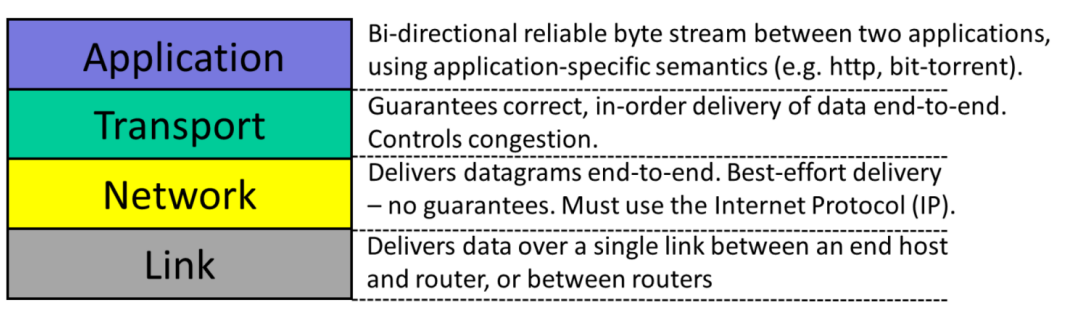
2.6 Other
IP
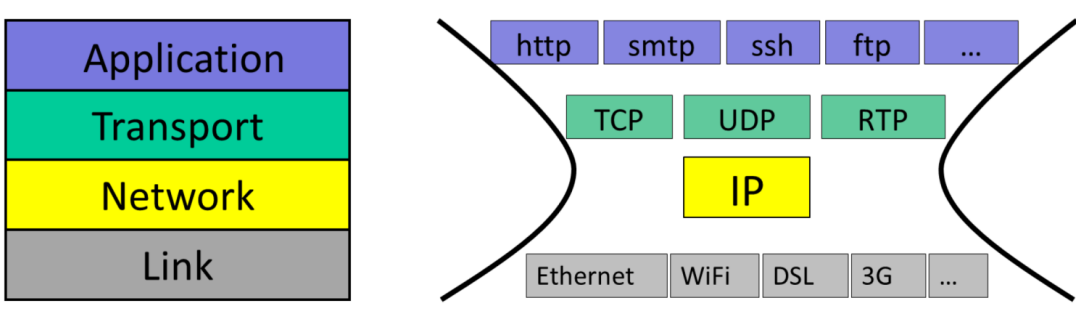
IP: the thin waist of the Internet
IP is the only choice if we want to use the Internet.
OSI Model
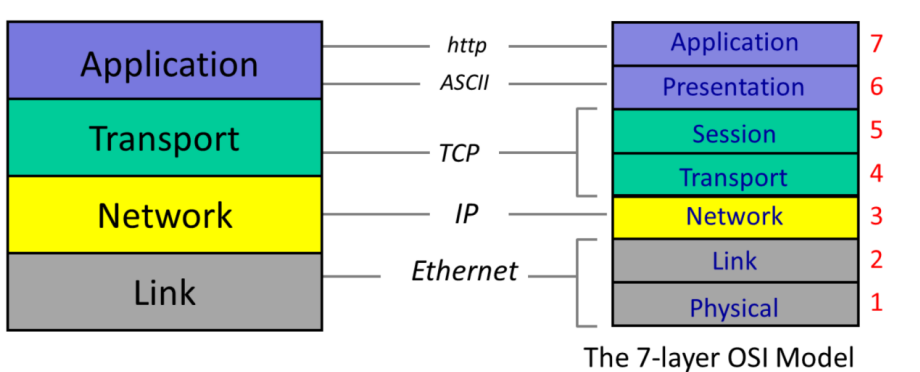
7-layer Open Systems Interconnection model — OSI model
- Physical Layer: defined things like the voltage levels on a cable, or the physical dimensions of a connector
- Presentation Layer: provide services that allow communicating applications to interpret the meaning of data exchanged
- data compression
- data encryption (self-explanatory)
- data description (data format)
- Session Layer: provides for delimiting and synchronization of data exchange
- build a checkpointing
- recovery scheme
3. The IP Service
features:
- Datagram, hop by hop
- Unreliable
- Best-effort
- Connectionless
3.1 The Internet Protocol
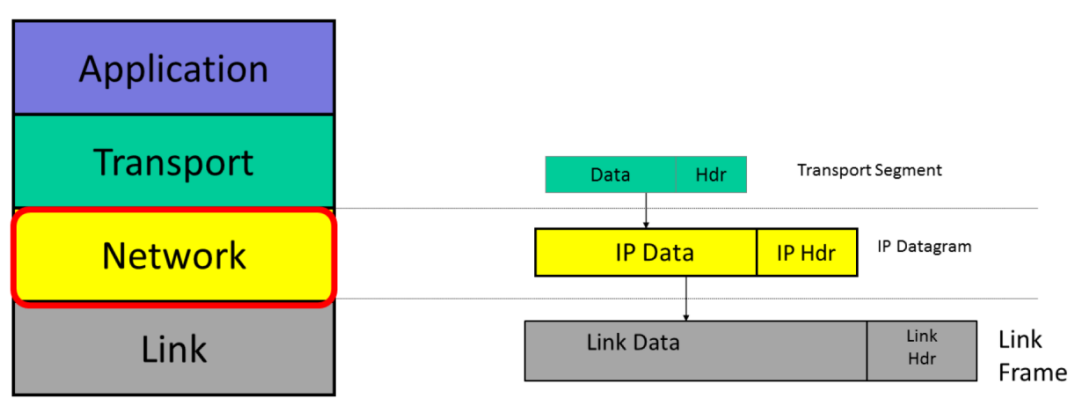
IP datagrams consist of a header and some data.
When the transport layer has data to send, it hands a Transport segment to the Network layer below. The network layer puts the transport segments inside a new IP datagram. IP’s job is to deliver the datagram to the other end.
IP send the datagram to the Link Layer that puts it inside a Link Frame, such as an Ethernet packet and ships it off to the first router.
- Application layer: stream of data
- Transport layer: segments of data
- Network layer: packets of data
3.2 The IP Service Model
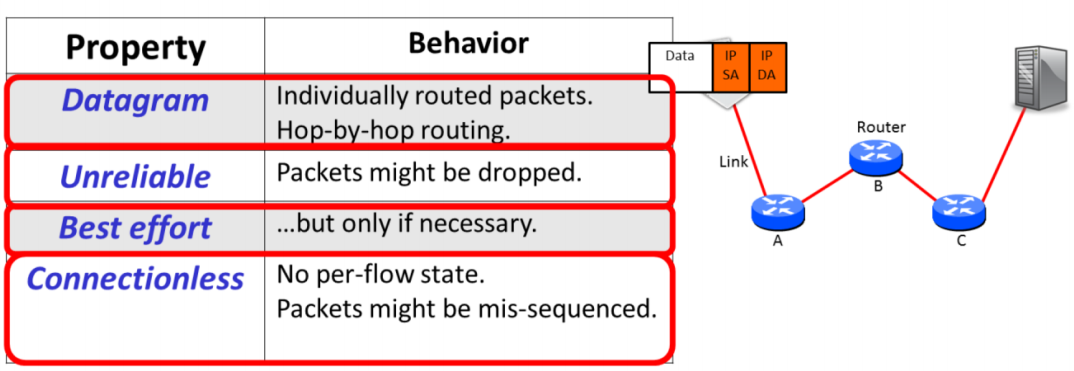
The IP service sends Datagrams from end host to end host; it is unreliable, but makes a best-effort to deliver the datagrams. The network maintains no per-flow state associated with the datagrams.
Datagram: The datagram is packet that is routed individually through the network based on the information in its header. —> self-contained
IP DA — IP address of the destination
IP SA — IP source address
3.3 Why is the IP service so simple?
- Simple, dumb, minimal: Faster, more streamlined and lower cost to build and maintain
- The end-to-end principle: Where possible, implement features in the end host.
- Allow a variety of reliable (or unreliable) services to be built on top.
- Works over any link layer: IP makes very few assumptions about the link layer below.
3.4 The Detail/features of the IP Service Model
- Tries to prevent packets looping forever.
- Will fragment packets if they are too long.
- Uses a header checksum to reduce chances of delivering datagram to wrong destination.
- Allows for new versions of IP (IPv4 — 32 bit address; IPv6 — 125 bit address)
- Allows for new options to be added to header.
3.5 IPv4 Datagram
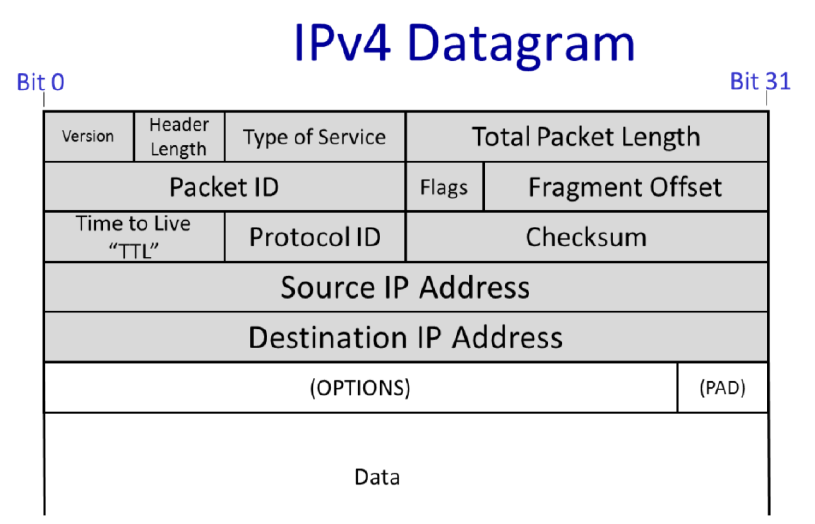
- Destination IP Address
- Source IP Address
- Protocol ID
- tells what’s inside the data field
- e.g. 6 -> TCP segments
- Version
- the version of IP: IPv4, IPv6
- Total Packet Length
- be up 64kBytes
- Time to Live (TTL)
- prevent packets looping in the network forever
- Every router is required to decrement the TTL field
- If it reaches zero, the router should drop the packet
- Packet ID & Flags & Fragment Offset
- help to fragment IP packets into small self-contained packets
- Type of Service
- Header Length
- Checksum
- a checksum is calculated over the whole header
4. Packet
application: stream of data
transport: segments of data
network: packets of data